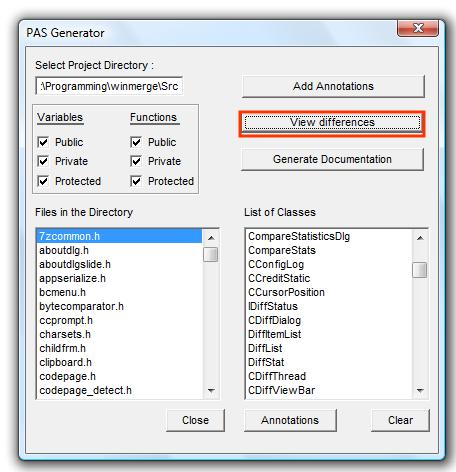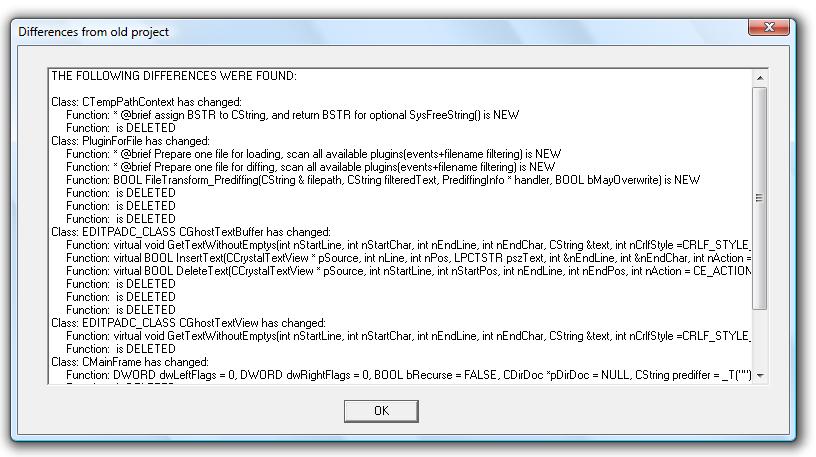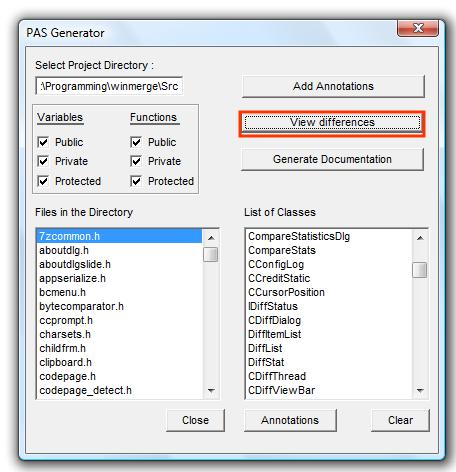
PAS Generator has the ability to view class and function differences between the current PAS Documentation and the current source code for the active project. In order to view project differences the user must first perform the following steps:
From the main screen, click the "View Differences" button to display any found differences.